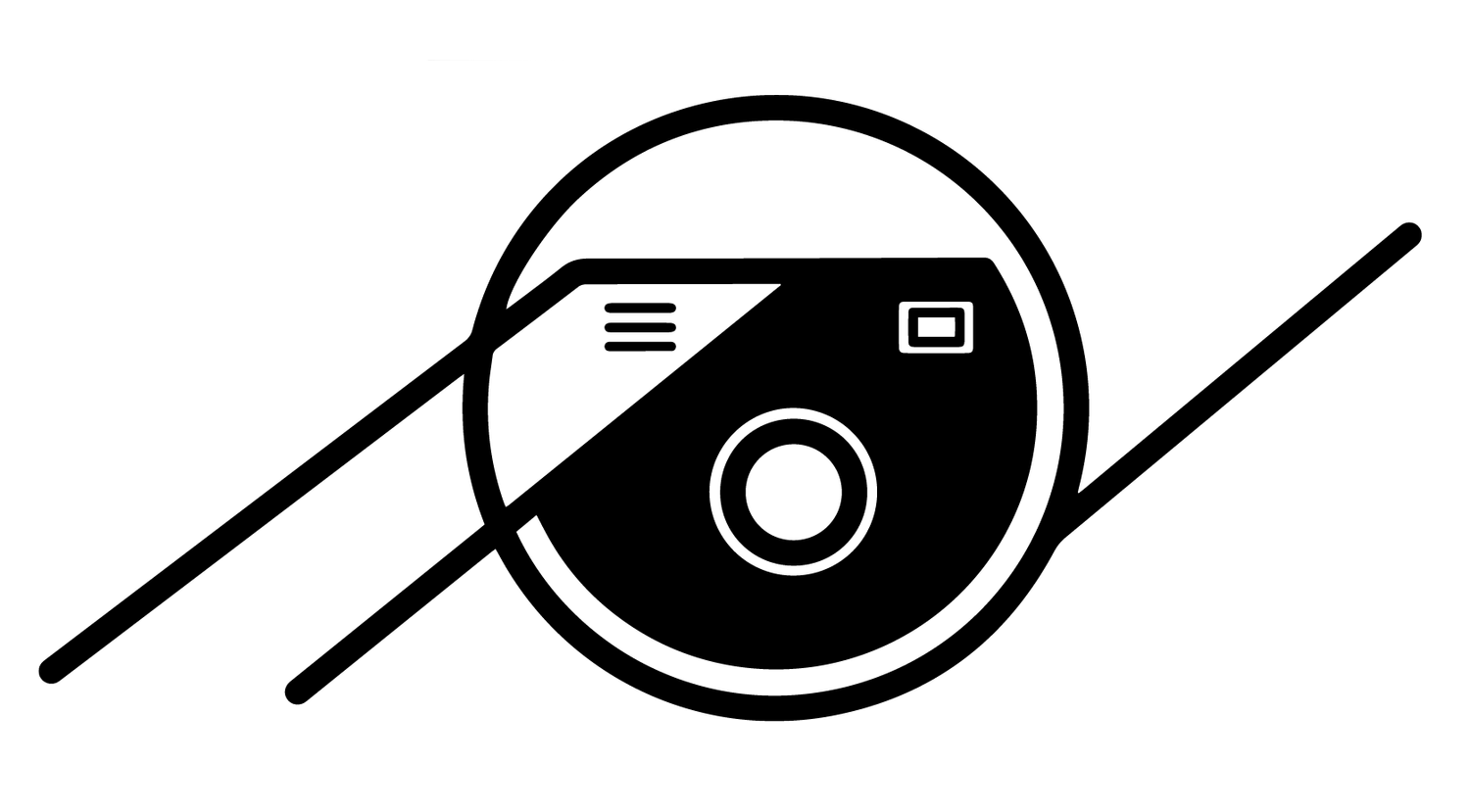Understanding the Basics of Photo Editing
As an artist, you're not just capturing a moment but creating an interpretation of it. Editing is where you get to introduce your unique perspective and truly bring your vision to life.
I remember the first time I explored the power of photo editing. I took a photograph of a buddy of mine performing at a local venue. The raw image was nice, but it didn't quite capture the aesthetic of the environment. The flashing colors, dramatic dark tone, and heavy contrast weren’t truly captured in the photograph. It wasn't until I began to play around with Photoshop that I was able to recreate the vision I had when pressing the shutter. That's when it hit me: editing wasn't just about correcting flaws—it was about translating my interpretation of that moment and creating a photograph that is my own.
Understanding the Importance of Photo Editing
A photo often needs editing to fully showcase its potential. Photo editing is a fundamental part of the photography process, one that can transform a decent shot into a masterpiece.
Photo editing goes beyond just correcting imperfections or mistakes that may have occurred during shooting. It's about enhancing the inherent qualities of the image and amplifying the story that the photo tells. It provides an opportunity to accentuate the mood, highlight the subject, and create a deeper emotional impact.
In my own photography journey, embracing photo editing was a game-changer. I could adjust the lighting to match the mood I wanted to convey, enhance the colors to make the image pop or crop the photo to create a stronger composition. Photo editing allowed me to take control of the narrative of each image, fine-tuning each frame to align with my artistic vision.
However, it's also important to remember that while photo editing is a powerful tool, it's not a substitute for good photography. A well-composed photo with proper lighting will always provide a stronger foundation for editing. Think of photo editing as the final, refining touch that enhances a great photo into an outstanding one.
Choosing the Right Photo Editing Software
The world of photo editing software can be difficult to navigate, especially for beginners. There are numerous options available, each with its unique features, strengths, and weaknesses. The two that dominate are Adobe Photoshop and Lightroom (Classic and/or CC), widely recognized for their comprehensive tools and capabilities.
Photoshop is a powerful and versatile software that can cater to a vast array of creative needs, from basic photo editing to complex graphic design. Lightroom, on the other hand, is specifically tailored for photographers, focusing on photo management and editing. It offers an intuitive workflow that lets you easily import, sort, and edit your photos, all in one place.
As a photographer, I started my editing journey with Photoshop since it was the only one available at the start of my photography career. However, I migrated over to Lightroom due to its user-friendly interface and the ease with which I could manage my growing photo library.
Choosing the right software ultimately depends on your specific needs and level of comfort with technology. Both Photoshop and Lightroom offer trial periods, so I recommend experimenting with both to see which one resonates with you. Remember, the best software for you is the one that you find intuitive and enjoyable to use while fulfilling all your editing needs.
Familiarizing Yourself with Your Editing Software
Once you've chosen your preferred editing software, the next step is to familiarize yourself with its interface and functionality. At this stage, it's all about knowing your tools to create the art you envision. Figuring out what works and what doesn’t, which tool works the best and is it intuitive.
For instance, if you're using Lightroom, you'll notice that the workspace is divided into different modules like Library, Develop, Map, Book, Slideshow, Print, and Web. Each of these serves a specific function, from managing and sorting your photos (Library) to the actual editing process (Develop). Similarly, if you're working with Photoshop, understanding the purpose of layers, the functionality of different brushes, and the use of filters can dramatically enhance your editing process.
When I first started editing, the software seemed daunting with all its tools, layers, and in-depth interface with all the freedom of customization. But as I spent more time experimenting with each tool, learning what each pane/feature did to my image, I gradually grew more comfortable with the software. I suggest spending a dedicated amount of time each day just playing around with the software, learning its ins and outs. Don’t worry about making mistakes – it’s all part of the process. Over time, you'll find yourself easily navigating the software and focusing more on the creative aspect of editing.
Remember, mastery comes with time and practice. Don't rush the process. It's better to fully understand the functionality of a few essential tools than to vaguely comprehend a multitude of them. Everything comes with time and patients.
Basic Editing Tools and Techniques
Now that you're getting familiar with your chosen software, let's dive into the key tools and techniques that form the backbone of photo editing. While each software comes with a plethora of tools, a handful of them tend to be the workhorses that you'll find yourself using time and again.
Cropping and Straightening: These are fundamental tools that help frame your subject and align your image. A well-cropped photo can dramatically enhance its composition, focusing the viewer's attention on certain elements.
Exposure: A simple tool that adjusts the brightness of your photo. It can be used to correct photos that are too dark or too light, bringing out the details that may have been lost.
Contrast: Contrast affects the difference between the dark and light areas of your image. Increasing contrast can make your photo appear more dynamic, while decreasing it can give a softer, dreamy feel.
Highlights and Shadows: These tools let you adjust the brightest and darkest parts of your photo independently, providing greater control over the overall tone of your image.
Whites and Blacks: Similar to highlights and shadows, these tools allow you to fine-tune the extreme white and black points in your image, impacting the overall contrast and depth.
Clarity: This tool increases or decreases detail and texture in your image. It's useful for adding a punch to your photos, but be careful not to overdo it, as it can give your photos an unnatural look.
Vibrance and Saturation: These tools control the intensity of colors in your image. While saturation affects all colors equally, vibrance subtly increases the intensity of the more muted colors and leaves the already well-saturated colors alone.
In my own editing process, I've found that the magic lies in the balance of using these tools. Minimal is key, and small adjustments can often have a significant impact. I remember when I first started, I will max out the contrast just to have a more dynamic look in all my photographs. Over time, I've learned to use these tools more sparingly, opting for slight tweaks that enhance the photo while maintaining a natural appearance.
The beauty of digital editing is that it's non-destructive – you can experiment to your heart's content without the fear of ruining your original image. So go ahead, play around with these tools, and observe how they transform your photo.
Understanding Histograms
As you dig deeper into photo editing, one tool that will significantly aid your process is the histogram. In short, a histogram is a graphical representation of the tonal values in your photo. While this might seem complex at first, understanding histograms can greatly enhance your ability to evaluate and adjust your photos.
A histogram displays the shadows (dark tones) on the left, the midtones in the middle, and the highlights (bright tones) on the right. An image with a well-balanced exposure will typically have a histogram spread across the graph, indicating a good range of tones.
When I first started editing, I relied heavily on my eyes to gauge the exposure and colors in my photos. But I soon realized that our photo can be influenced by external factors like screen brightness or ambient light. That's when I turned to histograms. They gave me an objective measure of the exposure levels in my image, helping me make more accurate adjustments.
For instance, if the histogram is skewed to the left, it indicates that your image might be underexposed, and you may want to increase the exposure or adjust the blacks and shadows. If it's skewed to the right, your image might be overexposed, and you could consider reducing the exposure or adjusting the whites and highlights.
Remember, though, while histograms provide valuable insight, they don't dictate how your image should look. Photography is an art, and ultimately, the final image should align with your creative vision. Use the histogram as a guide, not a rule that must be followed.
The Importance of White Balance in Photo Editing
White balance plays a crucial role in how the colors in your photo are represented. It's a setting in your camera that adjusts the color temperature of your image to make the colors appear as natural as possible. However, our cameras aren't always perfect at guessing the correct white balance, which is where editing your white balance comes into play.
The color of light can range from warm (like the golden hue from a setting sun) to cool (like the bluish tint of a cloudy day). These variations in light color can significantly impact the way colors are represented in your photo. Adjusting the white balance in editing can help to ensure the colors in your image are true to life, or to create a specific mood or atmosphere for your photo.
I didn't pay much attention to white balance when I first started. Shooting film, I didn’t even notice that certain light bulbs will drastically change the color of my photos. Sometimes my images would have a strange color cast, making them look slightly unrealistic. But once I started adjusting the white balance in my photos, I was able to create images that were either accurate to the real-life or artistically stylized to suit the mood I wanted to convey.
Most photo editing software will offer an automatic white balance correction. However, for the best results, I recommend manually adjusting the white balance. This allows you to have more control over the final look of your image. Just remember, the goal isn't always to recreate the exact colors of the scene but to create a final image that fulfills your artistic vision.
The Power of Raw Files
A big moment in my photography journey was when I switched from shooting JPEGs to raw files. While JPEGs are compressed files that are processed within the camera, raw files are uncompressed and record all the data from the camera's sensor. This difference might seem technical, but it has a significant impact on your editing process.
Editing a raw file is like working with a lump of clay, while a JPEG is more like a pre-fired pottery piece. With raw files, you have the full data from the image and can manipulate it extensively without the loss of quality. You have greater control over aspects such as exposure, white balance, and color grading, allowing you to correct issues or make creative decisions that would be impossible with a JPEG.
For instance, if you've ever tried to edit a JPEG that was slightly overexposed, you'd notice that the details in the bright areas are often lost forever. However, with a raw file, you can often recover much of the lost detail, thanks to the additional information stored in the file.
The power of raw files was a game-changer for me. I had more flexibility in my editing to do more dramatic tweaks and have more freedom to photograph in places I would normally avoid. I am not saying that JPEGs don't have their place - they're smaller files, and they're quick and easy for sharing on social media. But for the best quality and flexibility in editing, shooting in raw offers unparalleled potential.
Remember, photo editing is not to fix poorly taken photos but to enhance well-captured ones. The additional information in raw files provides you with a superior starting point for your editing process. Starting with a high-quality raw file is like having high-quality ingredients for a meal - it sets you up for a better end result.
Building Your Own Editing Style
As you become more comfortable with your editing tools and techniques, you will naturally begin to develop your own editing style. This style is a reflection of your personal artistic vision. It's what sets your images apart and makes them uniquely yours.
My editing style has evolved significantly over the years. Early on, I was drawn to high-contrast images with vibrant colors. I loved how these images popped off the screen, commanding attention. But as my photographic eye developed, my style shifted. I found myself drawn to softer, more muted tones that evoked a sense of tranquility and calm. My editing process changed accordingly, and I started to favor lower contrast, subtle hues, and an overall softer finish.
Developing your own editing style is a journey, not a destination. It evolves with your growth as a photographer and is shaped by your experiences and inspirations. Don't rush it. Allow your style to naturally unfold as you explore different techniques and aesthetics. Experiment with different looks, analyze the works of photographers you admire, and most importantly, stay true to your vision.
Remember that your style should be a representation of you and you alone. It should resonate with your tastes, interests, and the stories you want to tell. As with any form of art, there are trends in photo editing, but don't let them stop you from developing your own style. Trends come and go, but authenticity will define who you are.
Mastering and learning the basics of photo editing is a significant step in your photography journey. It is a process that requires practice, patience, and self-discovery. Just remember that the goal isn't to become a master overnight. Rather, it's to continually learn, grow, and refine your skills.
Don't be discouraged if your early edits don't meet your expectations. My initial attempts at editing were far from perfect, but they were stepping stones of my own journey. With each edit, I learned something new, and with each mistake, I discovered a better way to do things.
So dive in, start editing, and enjoy the process. Embrace the learning curve, and don't be afraid to experiment and make mistakes. Photo editing isn't just about enhancing your images; it's a creative outlet that allows you to bring your visions to life. Also, most importantly, remember to have fun with it. At the end of the day, photography is about capturing moments and creating art that brings joy to you and those who view it.
Good luck, and happy editing!