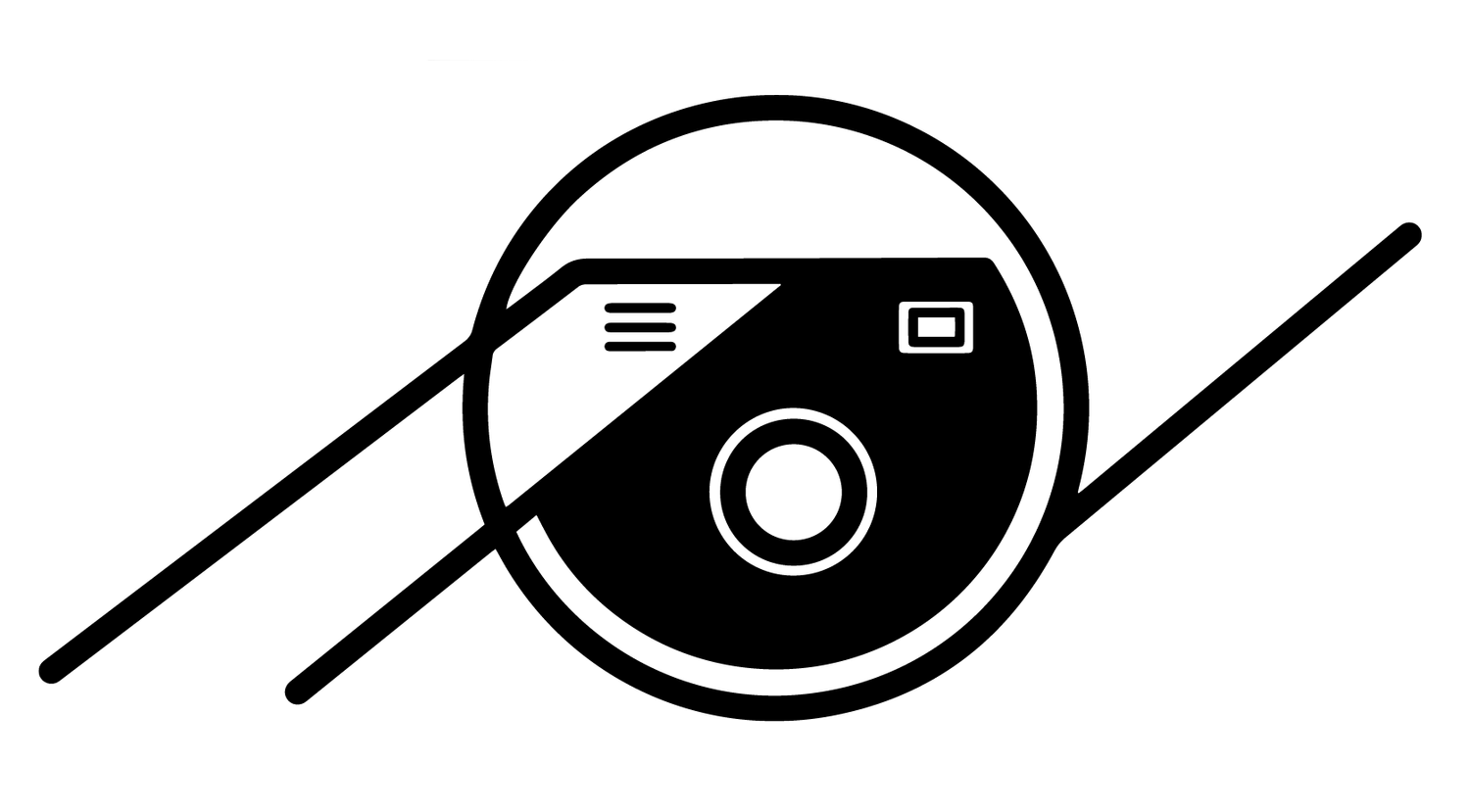Understanding Camera Settings for Beginners
Photography can be both an exciting and overwhelming hobby to dive into. I remember when I first picked up my camera, I was eager to start shooting everything I can, only to get poor results with overly exposed and blurry images when developing each roll of film. It was a bigger learning curve when I purchased my first DSLR.
I remember I was invited to photograph a backyard concert for a friend one night. I couldn’t resist with my new camera, I felt like this would have been an easy task. Little did I know, I was overwhelmed with too many options for setting up my camera. Even with Auto, I was getting poor results from the flashing lights. My camera was not keeping up, feeling defeated and embarrassed by the imagery I delivered.
Knowing what each button and dial on your camera isn't just technical jargon—it's the key to unlocking creativity potential and bringing a unique vision to life. This post is aimed at beginners and guides them through the basics of camera settings, to take the intimidation away from your camera. As we explore these settings, I'll also share some personal experiences I've gathered along the way. So, let's get started!
The Exposure Triangle: Aperture, Shutter Speed, and ISO
Photography is all about light and how you capture it. The exposure triangle—consisting of aperture, shutter speed, and ISO—is essentially the tool you will have to capture all the available light that enters your camera. It's called a triangle because changing one piece inevitably affects the others. Mastering and understanding these settings was a huge turning point in my photography journey.
Aperture
Aperture refers to the size of the opening in your camera's lens. It's measured in f-stops, with lower numbers (e.g., f/1.8) representing a larger aperture, and higher numbers (e.g., f/16) representing a smaller one. But the aperture does more than just control light—it also affects depth of field, or how much of your image is in focus. This is also known as bokeh. A larger aperture results in a shallow depth of field (think blurred backgrounds in portrait photos), while a smaller aperture results in a greater depth of field (ideal for landscapes where you want everything in focus).
Shutter Speed
Shutter speed controls how long your camera's shutter stays open and exposes the sensor. It's usually measured in fractions of a second (e.g., 1/60 means the shutter is open for one-sixtieth of a second). A fast shutter will freeze motion, resulting in sharp and crisp movements. At the same time, a slow shutter will blur motion and drag all the movement. Typically a camera has a range of 2s to 1/4000s and varies in camera models.
ISO
ISO controls your camera's sensor sensitivity to light. A lower ISO (e.g., 100 or 200) makes the sensor less sensitive and is ideal for bright conditions to prevent overexposure. A higher ISO (e.g., 800, 1600, or higher) increases sensitivity, its useful in darker situations. However, a higher ISO also increases the risk of 'noise' or grain in your images. This could be easily fixed in post-production, but that's for another post.
Mastering and understanding the balance between all 3—aperture, shutter speed, and ISO can take some time and plenty of practice, but once you do, it'll transform your photography from good to great. Trust me, the journey is worth it, and all experimentation becomes endless.
Understanding White Balance
White balance is another crucial camera setting that can dramatically affect the color tone of your photographs. In simple terms, white balance is your camera's attempt to correct colors so that they appear as they would under normal daylight.
Your camera has different white balance settings to choose from—auto, daylight, tungsten, fluorescent, cloudy, and more—to match the light source in your shooting environment. Different light sources have different color temperatures, and without proper white balance settings, your images can come out with color casts—like the unappealing yellow hue you often get from indoor lighting.
I learn the hard way when photographing a high school basketball game. I didn’t realize that the gym was covered in florescent lightbulbs. When photograhping the event, all my images was coming out yellow and even borderline to a shade of green that was unflattering to the skin of the players. It wasn’t until I change the white balance the second time shooting that everything started falling into place.
Choosing the right white balance can seem confusing at first, but most of the time, setting your camera to auto white balance (AWB) will do a decent job. As you gain more experience, you can experiment with manually adjusting your white balance to achieve specific creative effects.
Autofocus vs. Manual Focus
Autofocus (AF) and manual focus (MF) modes are two more settings that have a significant impact on your image. Each mode is suited for different scenarios and, as a photographer, it's essential to know what it is and when to use which.
Autofocus is fantastic for quick, on-the-go shooting, as your camera does the heavy lifting of ensuring your subject is sharp. Most modern cameras offer autofocus systems that can track moving subjects, keep faces in focus, and even follow the eyes in portrait photography.
However, there are instances where autofocus can struggle, such as in low light conditions or when shooting subjects with less contrast. That's when manual focus comes to your rescue. By switching to manual focus, you have complete control over which part of the scene you want in focus. Letting you know exactly what is staying in focus when shooting in difficult situation.
Like I mentioned earlier, most cameras offer autofocus system that will do all the heavy lifting. Some modern cameras even offer guidance when focusing manually. Get familiarize with your camera and learn it’s limitation. Every camera has it’s own quirks when it comes to focusing including film cameras.
One instance I had was when I shooting a weeding with a recently new camera. The wedding was running about 2 hours lates which cause the ceremony to run well after sunset. My camera was struggling and autofocus couldn’t handle the low light. I was able to quickly move to manual and with the guidance of focus peaking I finish without fail.
Don't shy away from manual focus because it seems intimidating. With some practice, it will become an indispensable tool in your photography toolbox.
Metering Modes
Metering is the process in which your camera determines the correct exposure, based on the amount of light in the scene. Incorrect metering can lead to underexposed (too dark) or overexposed (too bright) images. Understanding the different metering modes and when to use them is a fundamental skill in photography.
Your camera typically offers several metering modes: spot, center-weighted, and matrix (or evaluative). Depending on the brand, naming could slightly altered, but it all do the same functions.
‘Spot’ metering measures the light in a very small area of your scene (usually the center). This is useful when your subject is backlit or has a significant difference in brightness compared to the rest of the scene.
‘Center-weighted’ metering measures the light in the center of the frame and ignores the corners. This is often used for portraits where your subject is in the center of the frame.
‘Matrix’ or evaluative metering measures the light across the entire scene and calculates the best overall exposure. This is a good 'default' mode for general photography.
As you could see, each metering servers it’s own purpose and used depending on the type of photography. I personally stay with ‘Spot’ metering since I am constantly photograhping portraits. I know, I know, I mentioned Center Weighted is for subject, but I found better results since I like having a smaller metering area. ‘Center-weighted’ is perfect when starting out.
Remember, the metering mode you choose should depend on what is most important to you in the scene you're photographing. Experiment with different modes to see their effect on your images. It's all part of understanding your camera better and improving your skills as a photographer.
Understanding Your Camera’s Shooting Modes
When you look at the mode dial on your camera, you'll see a range of symbols or letters—typically P (Program), S or Tv (Shutter Priority), A or Av (Aperture Priority), and M (Manual). These represent your camera's shooting modes, I normally call them creative modes and understanding how and when to use them is vital for taking control of your photography.
'Program' mode is a step up from Auto. It will sets the aperture and shutter speed for you, but allows you to control other settings such as ISO, white balance, and exposure compensation.
'Shutter Priority' mode lets you choose the shutter speed, while the camera automatically sets the aperture. This is great for times when you want to control motion—such as blurring the movement of a waterfall or freezing a fast-moving subject.
'Aperture Priority' mode is the opposite: you set the aperture, and the camera chooses the shutter speed. This is perfect for controlling depth of field in your images—like when you want to blur the background of a portrait or keep everything sharp in a landscape shot.
Finally, 'Manual' mode gives you complete control over both aperture and shutter speed. This mode requires a good understanding of the exposure triangle, but it offers the most creative control.
Starting photography, I had to understand manual since all I had was a 35mm camera. Once I became more familiarize with digital, I have explored and used all the creative modes. It made some of projects a lot more easier. I would say don't be afraid to explore these different modes. Understanding and using them appropriately will not only improve your photography but also give you a better grasp of how different settings impact your final image. Not everything has to be done manually, trust your camera and get creative with it.
The Importance of Composition
Once you're comfortable with your camera settings, it's time to consider another aspect of photography: composition. Composition refers to how elements are aligned in your frame. It's often the difference between an average photo and a captivating one. They are fundamentals and help guide the viewers eyes with the story you are telling in you imagery.
Rules of composition, like the rule of thirds, leading lines, or the golden ratio, are guidelines that can help create balanced, engaging images. They draw the viewer's eye into the photo and guide them towards the subject or key points of interest.
For instance, the rule of thirds involves imagining your frame divided into nine equal parts by two equally spaced horizontal and vertical lines. Placing your subject along these lines or at their intersections often results in a more aesthetically pleasing image.
While leading lines guides the eyes from subject to another or gives direction to a center point of focus. Helping visualize the entire images and give attentions to the main focus of your photographs.
Just remember, though, rules are meant to be broken. They're great starting points, but don't be afraid to experiment and create images that resonate with your unique artistic vision.
Enjoy your photography journey, it can feel like learning a new language at times. With all the symbols and numbers, it can seem daunting at first. However, with any new skill, understanding and mastering takes time, patience, and practice.
Take your camera, start experimenting with different settings, and make plenty of mistakes along the way—that's how we learn, after all. Remember my story about the concert? Today, I can confidently say that I know how to capture any concert or event I tackle—simply because I persevered and learned from my missteps.
Getting into photography isn't just about capturing beautiful images—it's a journey of continuous learning, discovery, and expression. Enjoy every moment of it, and remember, every photographer was once a beginner. So go out there and start creating your unique perspective of the world.